SteelSeries Stratus Firmware Update Guide
Install the latest firmware update to fix button input issues
SteelSeries has today released a firmware update for the SteelSeries Stratus MFi controller.
This update was released to fix the previously reported issues regarding button lag. Iâve been running an earlier version of this firmware for a few days now, and Iâm happy to report that the problems seem completely solved.
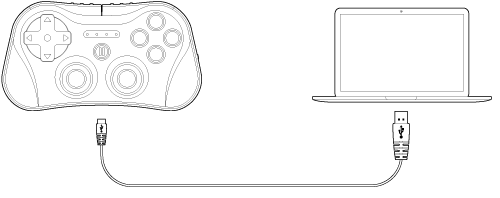
Installation Guide for Mac
- Download the firmware update installer for Mac
- Open the downloaded file and follow the installation instructions
- Open the âStratusSystemUpdateâ application in your Applications folder
- Connect your SteelSeries Stratus controller to your computer using the supplied micro-USB cable.
- Follow the on-screen instructions to update the Stratusâ firmware to version #45
- Before pairing, toggle bluetooth on and off on the iPhone or iPad you wish to pair with the Stratus.
Installation Guide for Windows PCs
- Download the firmware update installer for Windows
- Open the downloaded file
- Connect your SteelSeries Stratus controller to your computer using the supplied micro-USB cable.
- Follow the on-screen instructions to update the Stratusâ firmware to version #45
- Before pairing, toggle bluetooth on and off on the iPhone or iPad you wish to pair with the Stratus.
If you encounter any difficulties updating, Iâll be happy to help – or you can head on over to SteelSeriesâ website for more information.