SteelSeries Stratus XL – The AfterPad Review

If reviewers gave out a âmost improvedâ award, SteelSeries would earn it a hundred times over with the Stratus XL. It has been 9 months since the original Stratus became the first-ever Bluetooth MFi controller, and the difference between that controller and this second revision is striking. Where the first controller was cramped, the Stratus XL is luxurious. Where the first controller had flimsy analog sticks, an imprecise d-pad, and poorly made secondary buttons, the Stratus XL features solidly built components across the board.
If the Stratus XL had launched 9 months ago instead of the original Stratus, I honestly believe the entire MFi controller landscape would look different today. This controller is so, so, so much better than any of the options we had. At least, up until last month. The problem is, SteelSeries is facing some much more capable competitors today, in the form of the recently released Mad Catz C.T.R.L.i (Review), Micro C.T.R.L.i (Review) and Horipad (review coming soon) controllers. And while SteelSeries is a highly proficient hardware maker, they donât have much experience actually building controllers (as far as I can tell, the Stratus XL is only their 3rd or 4th controller design in recent memory). And again, while it is clear theyâve learned much since launching their previous product, it is also quite clear that much about building a great game controller still eludes them. There are serious problems with the Stratus XL, and unlike itâs predecessor, these canât be excused by saying itâs the only option, or citing itâs pocketability.
The Stratus XL does more right than it does wrong, and it is far superior than itâs predecessor. But is that enough to put it above the excellent (and often cheaper) options from itâs competitors?
Design
A controller is many things beyond mere functionality. It is something youâll have to hold in your hands, often for hours at a time. A full-size controller is expected to be ergonomically designed, and to feel pleasant in your hands, in ways that are often emotional rather than analytical. A controller is as much about feel as it is about function.
Letâs put the Stratus XLâs strongest foot forward: the visual and physical design of this controller is nothing short of stellar. This is one of the most beautifully constructed pieces of hardware Iâve ever held in my hands. The vast majority of first party controller makers have never designed a controller that looks and feels anything close to this. In fact, Iâd put this just behind the Xbox One and PlayStation 4 controllers as the best controller-as-a-physical-object ever.
The comparison to the Xbox One controller is no coincidence. It is clear that SteelSeries was heavily inspired by Microsoftâs latest controller. And why not? The Xbox Oneâs controller is the product of over 100 million dollars of research and development, and is widely regarded as one of the best controllers ever designed.

Visuals
If this review were solely based on visuals, the Stratus XL would rank among the most beautiful controllers ever designed. Clad in a matte black plastic without unnecessarily overt branding, the Stratus XL feels like a premium, first-party class accessory. An embossed black SteelSeries nameplate on the back of the and two glossy designs running between the handles and body are the only design embellishments that separate this from feeling like an Apple product. As far as third party accessories go, thatâs about as strong an endorsement as you can get.
Unlike most of the other MFi controllers out there, connection and battery buttons are moved off the surface of the control and on to the beautifully designed rear section of the pad, between the left and right shoulder buttons. Much like on the Xbox One controller, this entire rear section – triggers, shoulder buttons, connection buttons – forms a continuous shape, which looks stylish and conveys a âpremiumâ feel.
The execution of the visual design is good, if a bit imperfect. The previous Stratus had issues with manufacturing quality, with machine tooling marks often visible on the face of the device. The Stratus XL improves things a bit, but it is still clear that SteelSeriesâ manufacturing chops arenât quite up to their design acumen. The letters on the face buttons are printed direct on to the buttons, and in the case of the two controllers Iâve used, were printed off-center with each other. Machining marks are again visible on parts of the controller, notably underneath the LED indicator lights. Unlike with the Xbox One controller that inspired this design, the Stratus XL was unable to completely do away with screw holes, though they arenât particularly noticeable during play.

Feel
Far more important than how a controller looks is how it feels in your hand. There is good news to report here as well: the Stratus XL feels simply amazing to hold. The body of the controller fits in my hands like a glove, without any odd angular components or fingertip-cramping battery compartments. The matte surface features just the right level of friction, and feels about as high-quality as you can get out of the material. In fact, the entire feel of the Stratus XL basically screams âqualityâ. There is a level of weight to the controller that feels uniformly distributed in such a way as to make the entire controller feel like a solid piece of plastic, rather than a hollow body filled with chips and components, as certain other controllers can feel.
There are a few minor negatives to the Stratus XLâs feel, but they arenât worth worrying about too much. The handles are angled a big tighter than in the PlayStation or Xbox designs, which means you end up holding your wrists closer together, which can feel a bit uncomfortable after long play sessions. There is also a noticeable seam where the top and bottom parts of the controller are put together, and this seam can be felt against your palms during play. Neither of these are significant detractions in my opinion, but theyâre about the only things marring the Stratus XL from an absolutely perfect feel.

The Controller
Analog Sticks
The Stratus XL breaks from the Xbox One controllerâs blueprint by opting for the PlayStation style analog stick layout, rather than the staggered analog sticks preferred by Microsoft. Neither controller design is inherently superior to the other, but both lend themselves to different styles of game. This parallel layout tends to favor games which use the d-pad + ABXY buttons or left analog + right analog control styles, whereas the staggered layout favors games which use the left analog + ABXY buttons layout. If youâre playing retro games that use a d-pad and face buttons or shooters which require movement and camera control at the same time, the Stratus XLâs layout is probably better. If youâre playing 3D platformers or other games which use the left analog stick for control and the ABXY buttons for action, then the staggered layout is probably best.
The analog sticks themselves are rubber coated, concave, and textured with a light bump pattern in the center to improve grip. Unlike Mad Catz and Horiâs blatant copying of the Xbox 360 controllerâs analog stick design, these SteelSeries sticks donât feel like any other analog sticks Iâve used. In practice, I found them a bit less grippy than the Mad Catz and Hori MFi controllers, though significantly better than MOGAâs offering. This is one place where I wish SteelSeries had lifted yet another page from Microsoftâs Xbox One controller playbook by incorporating some sort ridge to the analog sticks, rather than just relying on the textured center. Still, Iâm nitpicking here; these sticks are more than adequate for the vast majority of games.
Activating the sticks with your thumbs offers a pleasant level of resistance, a little bit higher than that of an Xbox 360 or PlayStation controller. The dead zone is minimal, perhaps a bit less than that of the C.T.R.L.i for those who are sensitive to this. The sticks are easy to reach, despite the non-primary layout. I found it easier and more comfortable to use these analog sticks than those of a PS3 controller or the Horipad MFi controller, though the primary position the left analog stick gets in a staggered layout controller will always be easier to reach.

ABXY Buttons
The quality and design of the face buttons is one of the most important aspects of any game controller. How far apart are the buttons? How large are they? How grippy vs smooth are their surfaces? How deep do they press down? These arenât qualities that have a right or wrong answer; they come down almost entirely to matters of personal preference. Button size brings inherent trade-offs in gameplay – it is easier to hit larger and wider spaced buttons without inadvertently touching any other buttons, but at the same smaller buttons are easier to combine-press to create combos.
Size-wise, the face buttons on the Stratus XL tend to be in the large side, approximately equal to those of an Xbox controller. This would be welcome, except for one quirk that I have yet to see on any other controller: the buttons are very close together. It is very usual to see a controller with both large buttons and close button placement.
In practice it feels⦠Strange. Itâs hard to place why exactly it feels as off as it does. The buttons arenât any closer together than those of the regular Stratus, and they arenât any larger than those of the Xbox controller. But the combination of the two makes it difficult to execute delicate and precise button combos. Combining flips, grinds, and jumps in the Tony Hawk games was more challenging with the Stratus XL than with most of the other MFi controllers. Executing the correct punches, kicks, and grabs in Tekken was similarly problematic. Still, outside of exceptionally demanding situations like these, the Stratus XL performed perfectly well. The vast majority of games donât require anything close to this level of control, and the Stratus XL works fine.
If you donât mind the strange combination of size and placement, the buttons themselves are solidly built. They have an almost completely flat surface featuring a lightly glossy, plastic coating that feels neither grippy nor slippery. The travel distance is neither too shallow nor too deep.

The d-pad
When I first caught sight of this d-pad, I was optimistic. Itâs a strange look, but it is obvious from the first glance that SteelSeries put some serious effort into it. Considering Mad Catz and Moga seemingly put ZERO effort into the d-pad, thats a good sign. It features a glossy âplusâ control attached to a matte circular back that is ever so slightly smaller than the plus control. Rather than the flat face of the regular Stratus, this d-pad dips significantly in the center, meaning the directionals of the plus shape are extended further away than the center. The gap between the d-pad and the controller body is generous, with no danger of the d-pad scraping against the edges on the way down. Visually, itâs a striking design.
Sadly, in use, the d-pad is nothing special. Sure, itâs better than the d-pads on the regular Stratus, the Rebel, the full-size C.T.R.L.i, the Ace Power, and the PowerShell – thatâs to be expected, those controllers all have terrible d-pads. The problem is, this still isnât a particularly good d-pad. To start with, itâs way too large. Itâs a strain to move your thumb from one edge to the other, which completely negates the advantage of having those edges raised so high above the controller.
In practice, my thumb ended up resting in the dip in the middle of the d-pad, and I controlled directionality by pushing along that pivot point. Controlling that way works okay, but because the center is so low to the surface of the controller, your thumb doesnât have much leverage. This means you have to push with a relatively large amount of pressure. Having my thumb in the center of the d-pad meant that the large size of the d-pad became a major disadvantage, requiring my thumb to push a bunch of superfluous plastic.
The issues with the d-pad didnât matter much when control of only one axis was required. Side to side movement was fairly easy, even with the unwieldy size. The problems cropped up when delicate 2-axis movement was required – my thumbâs position in the center of the d-pad made precise control over directionality difficult – and when rapid changes in direction were required, such as activating manuals in the Tony Hawk games. On the plus side, there is a physical and audible click when each of the 4 primary directions are triggered, which makes for easier orientation – the first Stratus didnât have anything like that.
Itâs unfortunate that this d-pad isnât as good to use as it is to look at. Itâs not the absolute train wreck that the first generation of MFi controllers were, but itâs still disappointing. âUniqueâ and âgreatly improvedâ still doesnât necessarily mean âgoodâ. Itâs usable for most games, sure, but itâs a surprising weak spot.

The Triggers and Shoulder Buttons
This is where it gets ugly. The d-pad isnât going to be a deal killer for most gamers, but the back of the controller may very well be.
For a quick experiment, grab a console controller if you have one. Hold it in your hands, like youâre playing a game. Question: where are your pointer fingers? If you answered âresting on the triggersâ, we have a problem. You see, SteelSeries made a pretty serious mistake with the triggers on the Stratus XL. That mistake has to do with the level of force required to activate the triggers. Simply put, resting your fingers lightly on the triggers is enough to activate them.
Let me be clear: this isnât a minor or theoretical problem. This will come up during gameplay if your play style involves resting your fingertips on the triggers. Youâll accidentally shoot people in Call of Duty. Youâll accidentally spin in Tony Hawk. Youâll accidentally shield in Smash Bros. Picture anything that requires input from the shoulder buttons, and imagine the potential bad sides of accidentally triggering this input. This is the experience of using the Stratus XL.
Unlike the multitude of problems plaguing some of the other MFi controllers, this is not a software problem, but a hardware problem. The springs inside the triggers have far too little resistance. This is one instance where being âinspiredâ by the Xbox One controller was a bad idea – I love that pad, but it also features triggers that are too weak. Not this weak, though; SteelSeries takes things to the point where gameplay becomes impacted.
For the record, the Mad Catz and MOGA controllers donât have any of these trigger problems. In fact, no controller Iâve ever used has an issue like this. I have absolutely no idea how the controller was allowed to ship with such an obvious defect. This should have been detected immediately by gamers at SteelSeries. This isnât a cheap controller. Thought went into designing it. I imagine it must have been given to gamers to test. And yet, if it had been, they would have noticed this problem immediately. Itâs just⦠confusing. I donât get it.
It is possible a future firmware update could work around this issue by requiring you pull the triggers even further down before before input is registered. The problem is, SteelSeries has done an absolutely terrible job with managing their firmware updates. They hide NECESSARY updates deep on their site and label them as âoptionalâ, they release broken updates that donât run at all on Windows, they release updates that litter your Mac with kernel extensions, and they fail to include an uninstaller. Worst of all, these are iOS exclusive controllers, and yet SteelSeries does not have a way to update the firmware on iOS, and has no plans to make one. Through these actions, SteelSeries has repeatedly shown that they donât understand how to make software, and donât care about the experience of getting that software to their customers. Iâm not holding my breath.

Rounding out the button selection, the Stratus XL features the MFi-standard Pause button, a bluetooth pair button on the rear section of the controller next to a battery status button, and a power switch on the bottom of the controller, by the battery compartment. The Pause button feels solid, though itâs strangely less satisfying to press than the excellent pause button on the previous Stratus.
The Software
Nothing much to say on the software front that I didnât mention in the section about the trigger defect. SteelSeries has no iOS app to test the controller with or discover games in. SteelSeries does not release iOS compatible firmware updates. If you donât have a PC or Mac, and if this controller stops working in a subsequent version of iOS (as the previous Stratus did for several months), youâd better find a friend with a computer and a Micro USB cable.
SteelSeries controllers have a history of shipping with major software flaws that require patching. SteelSeries also makes it extremely difficult to patch those controllers. I have no idea why – even MOGA has this problem solved, and I donât even think that company exists anymore!

Accessories
The Stratus XL is decidedly light on the accessory front. You wonât find any of the extras included with the first Stratus – no protective cover, no carrying bag, no USB cable. Not the end of the world, especially for a less portable-focused controller.
The iPhone Clip, or Lack Thereof
Much more problematic than the lack of accessories is the lack of iPhone clip. While Iâm not personally much of a fan of clipping iPhones into controllers, this is a huge use-case for MFi controller customers. Why, why, why, WHY SteelSeries would build a controller without this is beyond me. It isnât like they repurposed an existing controller to make the Stratus XL, either. This controller was designed from the very beginning to be great for iPhones and iPads. How did this design not include a grip for iPhones? So odd.
People want to buy a wireless Bluetooth controller, and they want to be able to attach their iPhone to this controller. Mad Catz has this covered with the C.T.R.L.i and Micro C.T.R.L.i lines. MOGAâs Rebel features an integrated clip that folds up when the iPhone is removed (perhaps the one great aspect of that controller. The upcoming TteSports Contour controller will feature a similar integrated grip. Itâs hard to imagine iPhone gamers would be better served by this controller, which doesnât feature any sort of grip.
The lack of a grip isnât a problem for iPad gamers, of course, who are more likely to prop up their iPads in a stand while playing wirelessly. Of course, the Stratus XL doesnât come with any sort of stand like the Horipad, so SteelSeries isnât being particularly helpful on this front either. If you want to play on your iPad, add the price of a stand to the $69 the Startus XL retails for.
Batteries
There is no built-in rechargeable battery, but the Stratus XL is powered by two AA batteries, which are included in the box. Just like with the Xbox One controller, the batteries are stored inside the back of the controller. Iâve always preferred this to the battery pack design favored by the Xbox 360 controller and the CTRLi, since it means my fingertips donât accidentally bump into some box stuck on the rear of the pad.
If you find yourself using this controller a lot, consider grabbing Appleâs rechargeable AA battery kit. Iâm a big fan of these batteries; they have a long life, they charge fast, and theyâre not too absurdly priced.
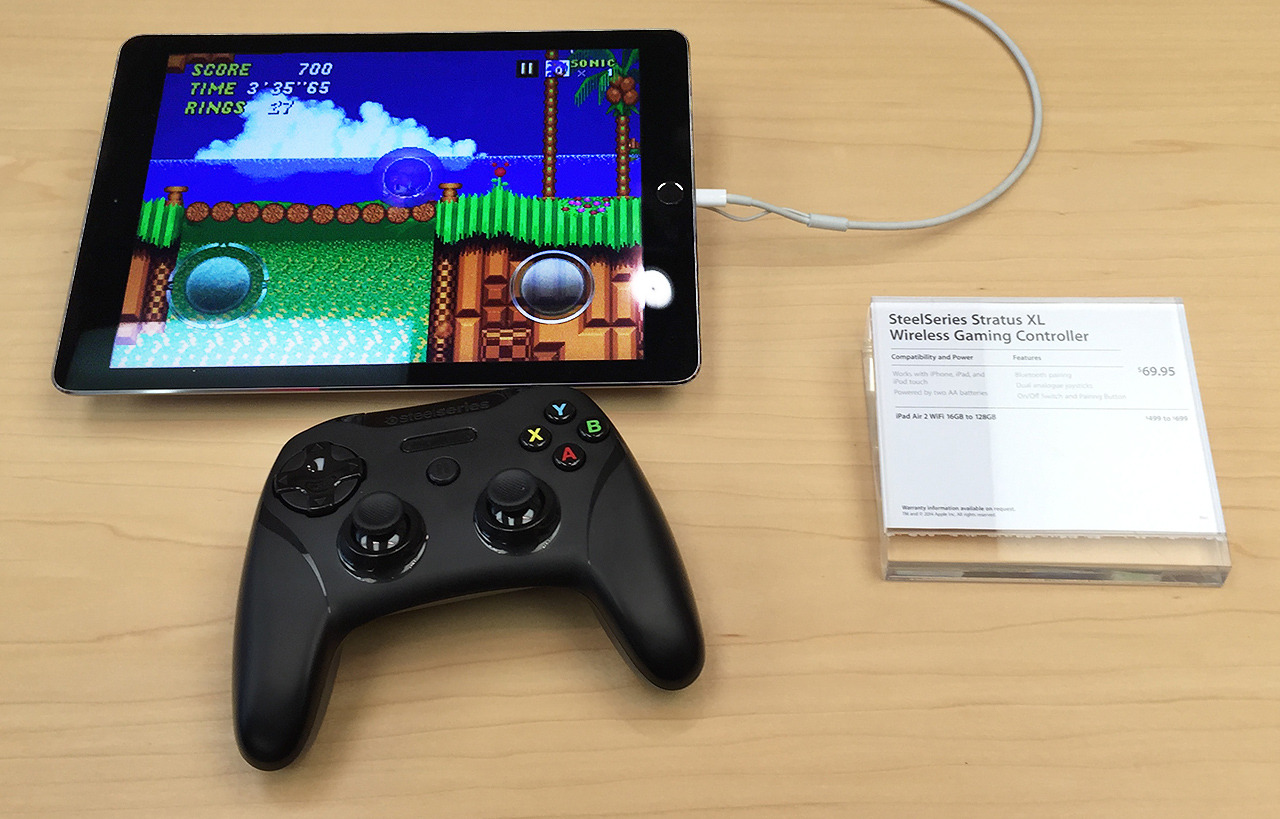
Conclusion
I donât think Iâve ever wanted to love a controller as much as I wanted to love the Stratus XL. Itâs beautiful – truly, strikingly beautiful. It feels wonderfully premium, far beyond what anyone could expect from a company without a history of making controllers. In looks, it puts every other MFi controller, and almost every other controller in general to shame. In feel, itâs not without nitpicks, but itâs overall a pleasant feel.
The d-pad isnât great, but it also isnât bad. I could live with the d-pad if the rest was perfect. But the triggers, man⦠those triggers. I canât get passed them. Literally – I actively have difficultly playing certain games because the triggers accidentally activate.
And the lack of an iPhone clip⦠I donât get it. The iPhone outsells the iPad by a wide margain, and gamers want to clip their iPhones into their controllers. If you want to do that, youâll automatically ignore the Stratus XL and buy another controller, so this review already isnât for you. I canât even begin to calculate the number of customers SteelSeries lost by not including such a grip.
Ultimately, Iâm having a bit of trouble determining who this controller is for. I know who it isnât for, though. iPhone gamers are excluded, and would be better served by the CTRLi, with itâs solid iPhone clip. Retro gamers who demand a perfect d-pad are excluded, and would be better served by the Horipad. Price-conscious gamers are excluded, and would be better served by the Micro CTRLi, which retails for $20-$30 less than this. Gamers who rest their fingers on the triggers are excluded, and would be better served by literally anything else.
But still, I want to reiterate that the Stratus XL isnât bad. Thatâs the real killer here: this is NOT a bad controller, not by a long shot. It is a beautifully, comfortable, extremely premium feeling controller â the ONLY controller that feels remotely close to an Apple level product. Thatâs high praise.
Every full-size MFi controller so far has one flaw or another. The CTRLi has an awful d-pad. The Micro CTRLi has a poor quality iPhone clip. The Horipad has an old-fashion and less ergonomic design. The problem is, every one of these controllers does something that makes them the best option for a certain type of gamer. Thatâs the biggest problem with the Stratus XL: Itâs problems are real, but it doesnât compensate for them by doing any one thing better than any other controller, to the point that someone would NEED to get this controller and no other.
One thing is for sure: I cannot wait to see the third Stratus SteelSeries makes. If it is as much improved over itâs predecessor as this controller is over the first Stratus, weâre in for a real treat.